High Availability چیست؟ تا به حال بارها اتفاق افتاده است که یک وب سایت به کندی باز شود یا با پیغام عدم دسترسی به سرویس مورد نظر و یا خطاهای دیگر روبرو شده باشید؟ این ها ساده ترین نمونه های از کار افتادن یک سرویس می باشد.
اصطلاحاً باید سرورها بالاترین زمان دسترسی پذیری (یا UP Time) را داشته باشند و زمان Down time یعنی قطعی و خرابی آنها به حداقل برسد.مثلاً در تکنولوژی RAID اگر یکی از هارد دیسکها بسوزد و یا دچار مشکل شود کافی است هارد معیوب را با یک هارد سالم جایگزین کرده تا به صورت اتوماتیک به وسیله هارد های دیگر اطلاعات هارد معیوب روی هارد جدید بازگردانی شود.
سرفصل و اهداف دوره:
High-Availability Fundamentals
Characterizing high availability
- The “five nines”
- Site
- Instance
- Database
- Defining a service level agreement
Planned vs. unplanned downtime
- Performing routine maintenance
- Recovering from disasters
- Handling hardware failures
- Installing Windows 2016 Failover Clustering
Defining components of a cluster
- Single-instance architecture
- Multi-instance architecture
- Shared storage
- Resource group
- Heartbeat
- Quorum
Preparing for Windows failover clustering
- Configuring an iSCSI target
- Managing shared storage
- Installing the failover clustering feature
- Establishing SQL Server Failover Clustering
Planning for SQL Server failover clustering
- Determining the correct version of Windows Server
- Upgrading to SQL Server 2016
- Leveraging virtual machines for clustering
Creating a SQL Server failover cluster
- Installing a new failover cluster
- Adding a new node
- Failing over to a passive node
- Employing Log Shipping
Preparing for a warm standby server
- Synchronizing logins
- Creating network shares
Implementing transaction log shipping
- Specifying log backup frequency
- Configuring the log shipping monitor
Switching to the standby server
- Redirecting applications
- Bringing the standby online
- Configuring Database Mirroring
Comparing mirroring architectures
- High availability
- High protection
- High performance
- Full safety vs. safety off
Getting ready for mirroring
- Setting the recovery model
- Selecting the principal, mirror and witness servers
Mirroring a database
- Configuring the principal, mirror and witness servers
- Initiating the mirroring session
Administering mirroring
- Enabling and disabling mirroring with scripts
- Launching the Database Mirroring Monitor (DMM)
Employing a mirror for reporting
- Taking a database snapshot
- Querying a snapshot of the mirror
- AlwaysOn Availability Groups
Enhancing the capabilities of database mirroring
- Database mirroring with multiple databases and multiple mirrors
- Manually failing over a group of databases
Clustering and deployment
- Multi-site clustering across subnets
- Automating deployment using AlwaysOn PowerShell cmdlets
- Monitoring the high-availability configuration using the AlwaysOn dashboard
- Combining High-Availability Technologies
Selecting the appropriate strategies
- Determining the pros and cons of each HA technology
- Failover clustering with a mirror
Pulling it all together
- Creating a complete high-availability solution
- Evaluating the results




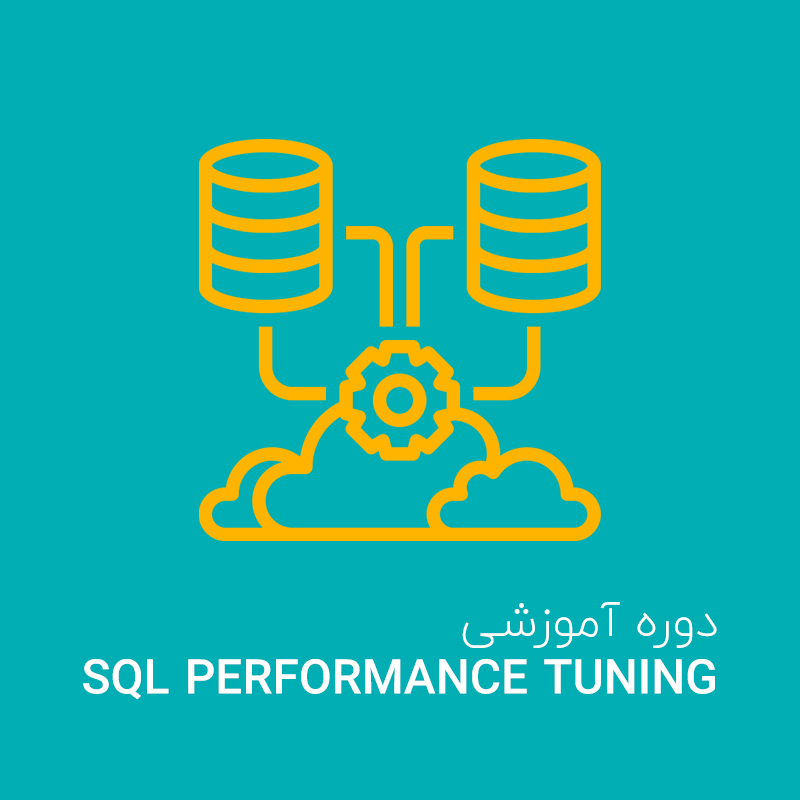







دیدگاهها
هیچ دیدگاهی برای این محصول نوشته نشده است.